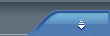|

|
|
WordPress Hosting- Get the Most from your WordsIf you want to blog- you need to get WordPress. If you want a free site- then again you need WordPress. WordPress is one of the most popular open-source web applications today that provide a way to create, publish and manage content easily. With the blogging phenomenon spreading like an epidemic, there is hardly any one that has not been touched by it. With countless bloggers all over the world, the blogging industry is pretty hot. WordPress is one of the most popular tools for this purpose. You need a hosting company that can help you create and maintain your WordPress account without hassle. WordPress hosting will allow you to effectively use WordPress for both personal and business purposes. WordPress hosting is essential if you want to have your blog on your site. With a full web host for hosting WordPress you can enjoy speed, reliability, ease of use, support and flexibility. So all the serious WordPress bloggers, WordPress Hosting is inevitable for you. Choosing a WordPress host needs meticulous research and planning so that you can get high value for the price you pay. Moreover, changing web hosts is not a viable option; hence this decision should be made very carefully and deliberately. So what is it that you should keep in mind when choosing a WordPress host? WordPress hosting has a few requirements which must be met by the web host. To run WordPress, your host needs PHP version 4.3 or greater and MySql version 4.1.2 or greater. The servers recommended by WordPress are Apache and Nginx. The server should have mod_rewrite Apache module. Plus, you need a Linux based platform. These are the basic minimum requirements for WordPress hosting. But there is more to WordPress hosting than just this. First and foremost, you must identify your needs and requirements. If you want to run a personal blog, then the basic hosting packages should be more than enough to cater to your needs, however, if you want to have a business blog, then you may need more advanced and all-inclusive packages. For video blogs and audio blogs or for blogs hosting large sized pictures, you will need more space and bandwidth. If you intend to run an online store, you will need an SSL certificate. If you require multiple email addresses to go with your domain name, check if the WordPress host allows that. Also check with the hosts you have shortlisted if you can have multiple MySql databases? What about multiple domains? It is highly likely that you will want to have other websites in the future, and if your host does not support multiple domains, then the costs will be very high in the future. Therefore, when you are paying a host, make sure you get multiple domains and multiple databases in return. And if the host you are considering does not, then do some more search as there are plenty of reliable WordPress hosts which do. For any hosting company, it is the customer service support that makes the difference and the same is true for WordPress hosting. Look for a hosting company that can provide 24/7 technical support- and not just on paper but in practice too. What mode of support are you comfortable with- email, phone, and live chat. Do they offer the type of support you are looking for? Do they have a competent team of technical support personnel? Support is crucial for your online business. This can make you or break you. So research well before you make the deal. Check out the support features yourself. Send a pre-sales support question to test their response. Get feedback from people who use the hostís service. Read up blogs and forums. You can also find good advice in some of the expert WordPress reviews found on the internet but remember that these could be biased. Extensive research is important as you do not want to be stuck up with a host who is ready to charge you but not ready to help you with server problems etc. Pricing is and important factor too for WordPress hosting. Different hosts offer different payment options and packages. You can be offered prepaid contracts which could turn out to be a viable solution provided that you are satisfied with your hosting company. Another important factor in WordPress hosting is the uptime. Does your host provide 99.9% uptime or are there frequent down times? Down time means lost visitors, lesser traffic and many lost opportunities. Hence make this a strict criterion when choosing web host. Ask your host if they have regular backups? What processes do they have in place for content management, storage and retrieval? Do they have power backup facilities? Do they do daily, weekly or monthly backups? The one suitable for you depends on the volume of your site and how frequently it is updated. Look for extras and ad-ons that WordPress hosts provide, such as plugins, themes etc. There are hundreds of hosts to choose from, but WordPress.org recommends BlueHost, DreamHost, MediaTemple, GoDaddy and LaghingSquid. Some other good hosts are WPWebhost, WestHost, Hostgator, VPS.net. Once you have a WordPress hosting company, you can now easily install WordPress through Fantastico! This should be part of your account that uses Cpanel. Fantastico! Is a tool that will facilitate the installation of WordPress and you will have it done in just a few clicks. Once installed, you will have to log in to the administrator area. This is from where you can write posts and articles and manage the activity on your blog. You can change the theme to suit you. To write new posts, simply click the Add New button located in the Posts menu. When you are done with writing the post, simply click the Publish button to make the post available for all to read. Now you can add new pages, write articles and have a whole lot of fun in the blogging world. WordPress is easy, simple and great and having a good host can make the WordPress experience much more worthwhile!
|

 Web Hosting
Web Hosting